
DOJO integrates with:
Serial link*
Virtualized FujiNet (FN-PC)
Hardware FujiNet** (FN-ESP)
* = supported by emulators
** = no tests have been conducted with real hardware
and that it must therefore be assumed that these tools and languages could only work
with emulators. The adoption of this integration is at your own risk.
ATARI 400/800/XL/XEGS
Serial link success beta multi
This is the default integration. To use it, you need to connect a device to the serial port "R1:" with a speed of 9600 bps, 8 bit and no parity bit. The device must automatically connect to the serverdojo.ugbasic.iwashere.eu on port 50666 at startup, and direct
serial output to the input stream of the socket, while the serial input will be feed by the socket.
This configuration can be easily
emulated with a specific configuration
of Altirra emulator.Virtualized FujiNet success beta
This configuration is useful for testing, even if you do not have the hardware. In order to use it, you must install and configure FujiNet-PC according to the official instructions. Once done, you must add this directive to your BASIC program:DEFINE DOJO [ON] FUJINETHardware FujiNet success beta
This configuration is useful for testing and production. In order to use it, you must install FujiNet according to the official instructions. Once done, you must add this directive to your BASIC program:DEFINE DOJO [ON] FUJINETTRS-80 Color Computer 1/2 and 3
Serial link success beta multi
This is the default integration. Actually, it can be used only by emulators, since it uses a "software" port called Becker port. This port must be connected to the serverdojo.ugbasic.iwashere.eu on port 50666 at startup.
This configuration can be easily
emulated with a specific configuration
of XRoar emulator.How to configure XRoar emulator
Call the XRoar emulator using this command line:
xroar -machine coco -cart-becker -becker-ip dojo.ugbasic.iwashere.eu -becker-port 50666 program.bin
xroar -machine coco3p -cart-becker -becker-ip dojo.ugbasic.iwashere.eu -becker-port 50666 program.bin
Virtualized FujiNet beta
This configuration is useful for testing. Actually, it can be used only by emulators, since it uses a "software" port called Becker port. This port must be connected to the localhost127.0.0.1 on port 65504 at startup.
This configuration can be easily
emulated with a specific configuration
of XRoar emulator.Once done, you must add this directive to your BASIC program:
DEFINE DOJO [ON] VIRTUALIZED FUJINETHow to configure XRoar emulator
Call the XRoar emulator using this command line:
xroar -machine coco -cart-becker -becker-ip 127.0.0.1 -becker-port 65504 program.bin
xroar -machine coco3p -cart-becker -becker-ip 127.0.0.1 -becker-port 65504 program.bin
Hardware FujiNet untested beta
This configuration is useful for production, even if, at the moment, it has not yet been tested. In order to use it, you must install and configure and hardware FujiNet according to the official instructions. Once done, you must add these two directives to your BASIC program:DEFINE DOJO [ON] FUJINETAvailable features
Message ports
[DOJO] PORT- create/open a port[DOJO] CREATE PORT- create a port[DOJO] OPEN PORT- open a port[DOJO] PUT MESSAGE- send a message to a port (and channel)[DOJO] PEEK MESSAGE- check if a message is present on port (and channel)[DOJO] GET MESSAGE- get a message from a port (and channel)

See the USER MANUAL for more info!
Apps and examples
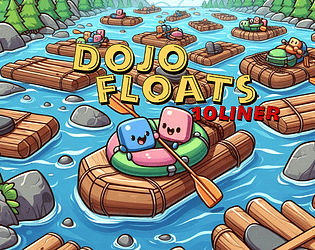
DOJO FLOATS (10 liner)
Sources
dojo_example.bas- Simple intercom (direct link)dojo_example_on_fujinet.bas- Simple intercom (Fujinet)dojo_chat_direct.bas- Simple chat client (direct link)dojo_chat_fujinet.bas- Simple chat client (FujiNet)
- success : integration has been developed and tested successfully.
- beta : integration is currently available on beta version of ugBASIC, so it could be not present/complete on the stable version.
- multi : this integration allow to use multiple emulator instances on the same development PC.
Unless required by applicable law or agreed to in writing, this website is given on an "AS IS" BASIS, WITHOUT WARRANTIES OR CONDITIONS OF ANY KIND, either express or implied. See the License for the specific language governing permissions and limitations under the License. In particular, given the relative difficulty in obtaining the hardware necessary to verify the functioning of what is described here, it should be noted that no tests have been conducted with hardware and that it must therefore be assumed that these tools and languages could only work with emulators. It follows that the adoption of this tool is at your own risk.



